STEP 1
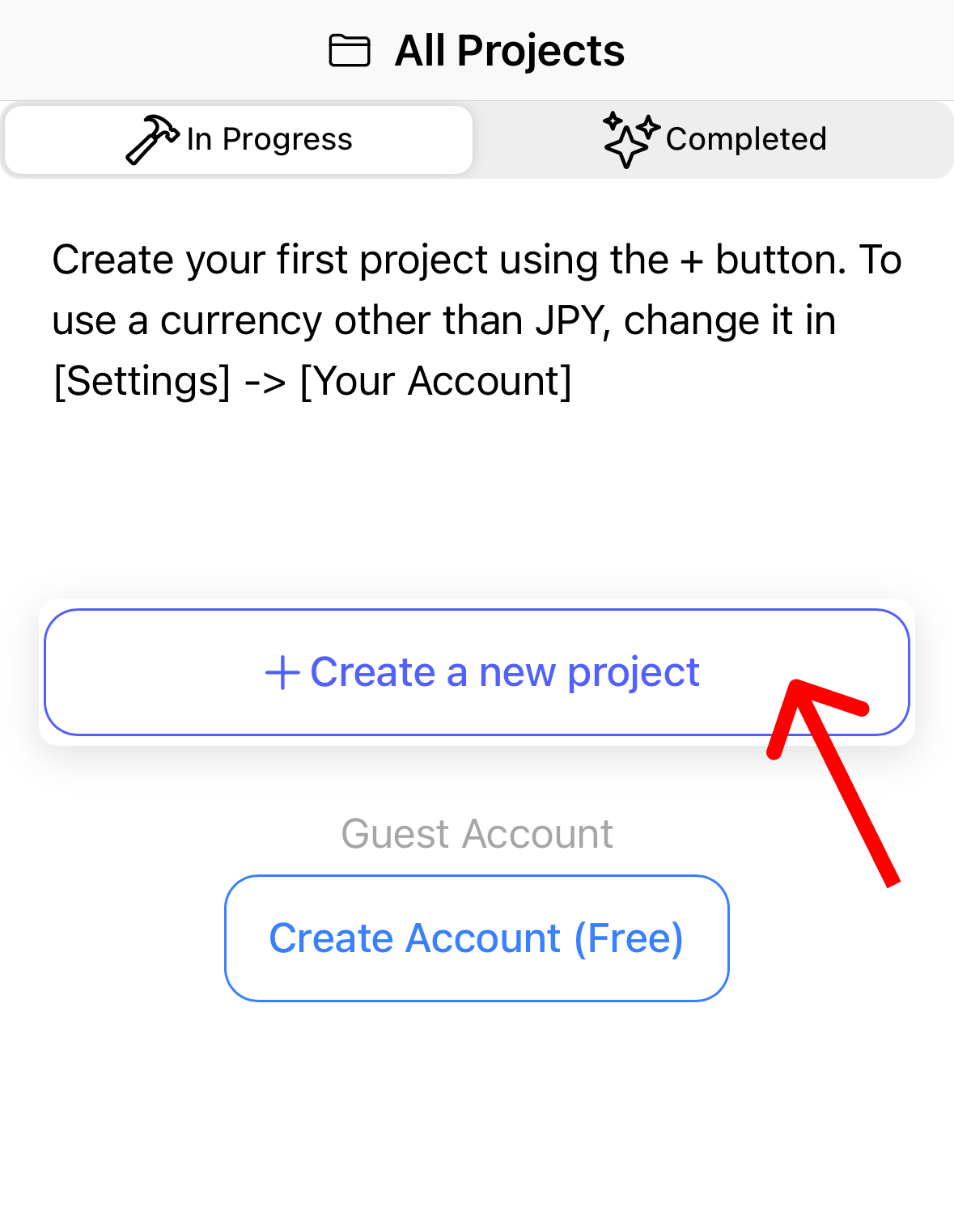
First, tap the + button in the project list to create your first project.
STEP 2
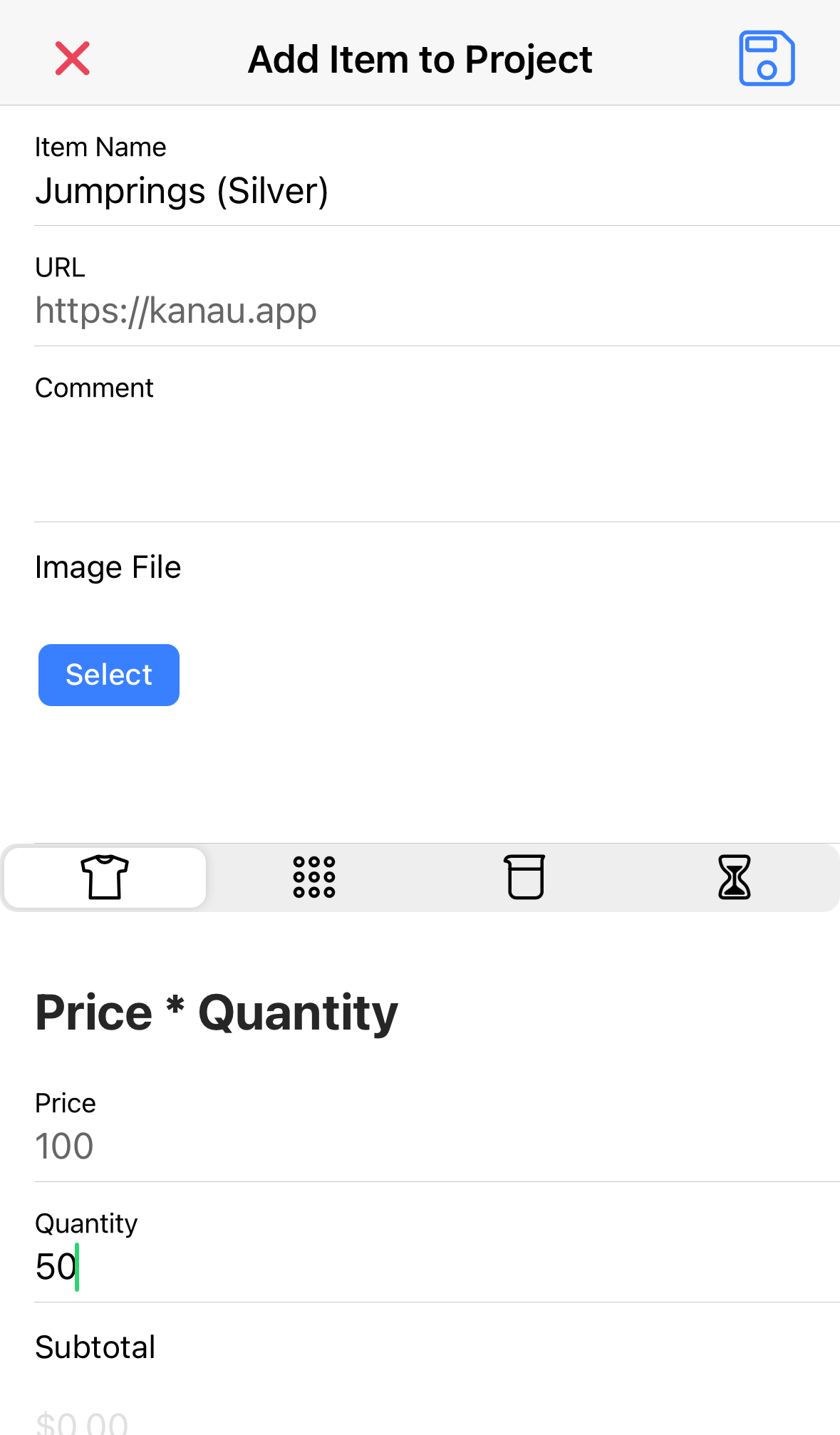
Once you open a project, tap the + button to add items, and record the cost and time spent on creation.
STEP 3
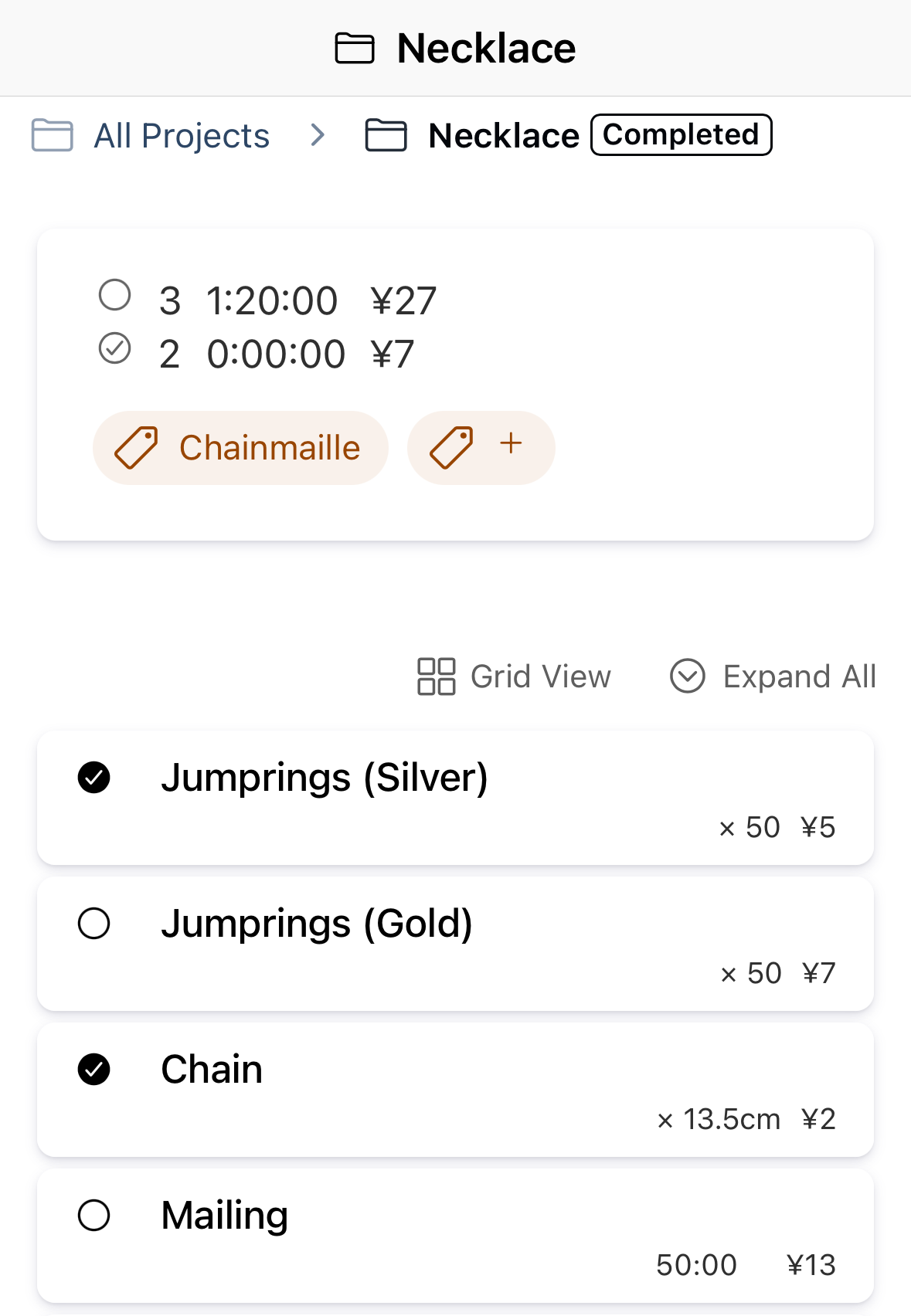
Your project is ready.
Use it as a reference for pricing, or when purchasing the same parts again...
For more detailed instructions, please check the User Guide in Settings (English guide coming soon).